Turn Anime Ideas into Masterpieces with Animagine XL 3.0
Bring Your Anime Dreams to Life: Unleash the power of Animagine XL 3.0 and turn your ideas into stunning anime masterpieces!
Unlock the magic of Animagine XL 3.0
Dive into AI-powered art creation
With Animagine XL 3.0, you can easily create eye-catching animate images without needing any artistic or coding skills.
-
Image-Based AI Generation
- With Animagine XL 3.0, you can use your own images to create unique anime artwork.
-
Prompt-Based AI Generation
- Using Animagine XL 3.0, you can describe the effects you want to create through text prompts.
-
Customize Your Creations
- Animagine XL leverages advanced AI models like Stable Diffusion XL, which have been trained on millions of images and possess an intuitive understanding of patterns, shapes, and textures.
-
Integration with Platform
- Animagine XL 3.0 offers seamless integration with platform. This provides users with an intuitive interface to interact with the tool and also connects them to a broader community of AI enthusiasts and artists.
Animagine XL 3.0 Interface Overview
Familiarize Yourself with the Animagine XL Generator Interface
Animagine XL offers a range of parameters to craft your desired artwork.
- Quality Tags
- Quality tag can help you generate images with your prefer quality.
- Prompt
- The Prompt field is your gateway to guiding the AI in understanding your creative intent.
- Negative Prompt
- This specialized section enables you to define what elements you explicitly wish to avoid in the output image.
- Use LoRA
- LoRA can help you generate different style image.
- Advanced options
- Advanced features empower proficient users with the capability to meticulously customize their Animagine XL 3.0 creations.
- Output Area
- View your Animagine XL creation here.
Animagine XL 3.0 Images





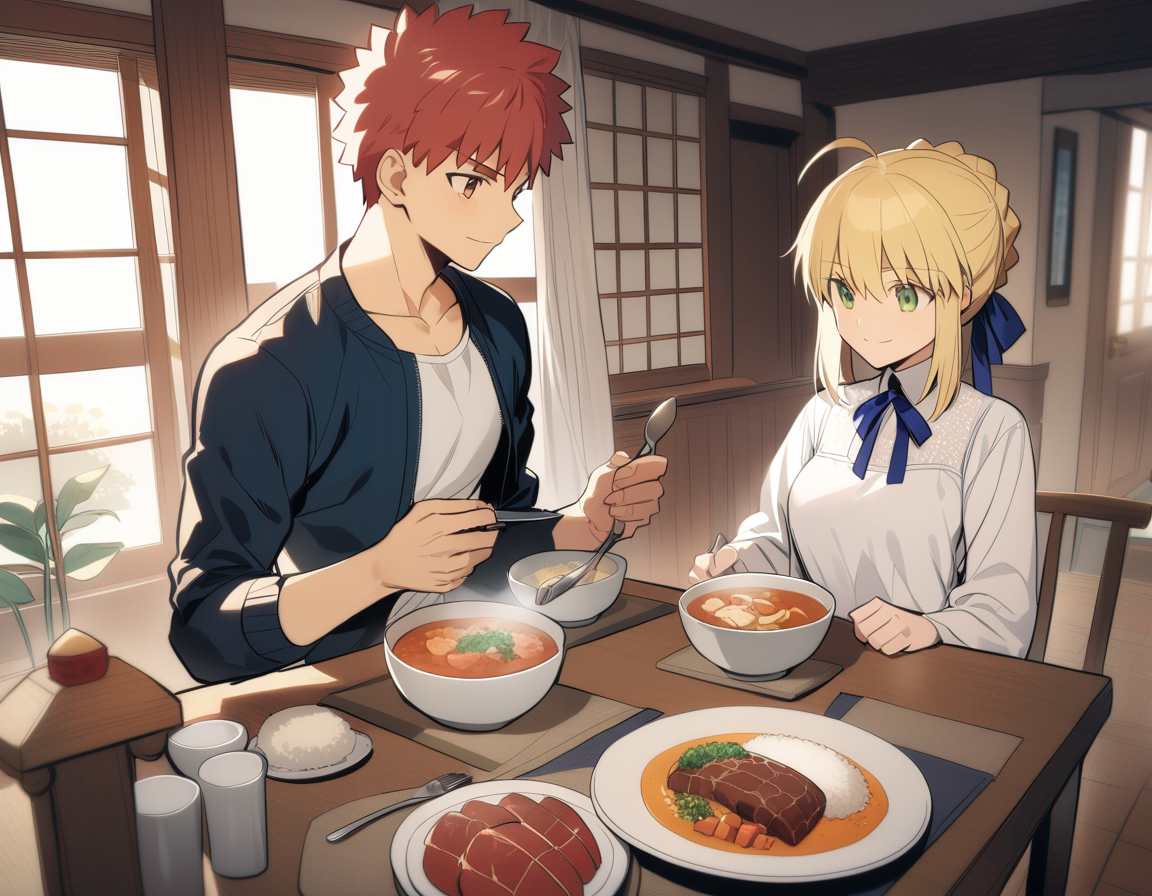



Animagine XL 3.0 Prompts
Ignite Your Creative Spark with Animagine XL 3.0 Prompts, Unlock Limitless Inspiration!
Prompt: 1girl, arima kana, oshi no ko, solo, idol, idol clothes, one eye closed, red shirt, black skirt, black headwear, gloves, stage light, singing, open mouth, crowd, smile, pointing at viewer, masterpiece, best quality
Prompt: 1girl, amiya \(arknights\), arknights, dirty face, outstretched hand, close-up, cinematic angle, foreshortening, dark, dark background, masterpiece, best quality
Prompt: 1girl, solo, hayasaka mei, school uniform, pink cardigan, jumping, slope, mountain, road, smile, closed eyes, open mouth, masterpiece, best quality
Prompt: masterpiece, best quality, 1girl, black hair, hugging pillow, sleeping, smiling, love hotel, intricate and beautiful, detailed,
Frequently asked questions
-
Animagine XL is an advanced open-source anime text-to-image model, built on the foundation of Stable Diffusion XL, a renowned image generation model. It is specifically designed to create high-quality anime-style images from textual descriptions, capturing the distinct aesthetic and nuances typical of anime art. The development of Animagine XL focuses on enhancing the model's understanding of anime concepts and improving its ability to interpret prompts more accurately.
-
The core functionality of Animagine XL is to interpret textual descriptions or prompts and generate corresponding images. When a user inputs a text prompt describing a scene, character, or concept in an anime style, the model processes this information to create a visual representation.
-
- Access the Model: First, you need access to Animagine XL 3.0. This can be through platforms hosting the model like Huggingface Space, or by downloading it from repositories like Cagliostro Research Lab or CivitAI if you have the computational resources to run it yourself.
- Prepare Your Prompt: Think about the anime image you want to generate. Be specific about characters, scenes, actions, and styles. Remember, the model's output depends heavily on the quality of your input prompt.
- Understand Prompt Structure: Animagine XL uses a specific structure for prompts, especially for tag ordering. A typical structure might include the number of characters, character details, series information, followed by other descriptive elements. For instance: "1girl, [character name], from [series name], [additional details]".
- Consider Quality and Year Tags: Use quality tags (like 'masterpiece', 'high quality') and year tags (like 'newest', 'late', 'mid') if you want to influence the style or quality of the output.
- Input the Prompt: Enter your prepared prompt into the model. This can be done through a user interface if you're accessing Animagine XL 3.0 online, or through a command line if you're running it locally.
- Adjust Model Parameters: Depending on the platform or setup, you might be able to adjust certain parameters like the CFG scale or sampling steps. Lower CFG scales and fewer sampling steps are recommended for optimal performance.
- Generate the Image: Run the model to generate the image. This might take a few moments depending on the complexity of the prompt and your computational resources.
- Review and Refine: Once the image is generated, review it. If it doesn’t meet your expectations, refine your prompt and parameters, and try again.
-
- Concept vs. Artstyle: The model focuses more on general concepts than on replicating specific anime art styles, leading to some aesthetic variations.
- Non-Photorealistic Design: It is designed exclusively for anime-style images, not suitable for creating photorealistic or realistic visuals.
- Anatomical Challenges: Despite improvements, the model may still struggle with complex anatomical details, especially in dynamic poses.
- Dataset Limitations: Its training dataset may not include all anime characters or series, limiting its ability to generate images of lesser-known or newer characters.
- Natural Language Processing: The model requires specific and structured prompts for best results, as it's not optimized for flexible natural language interpretation.
- NSFW Content Risk: Using high-quality tags can inadvertently lead to NSFW content, due to such images being prevalent in high-scoring training datasets.
-
- Developed by: Cagliostro Research Lab
- Model type: Diffusion-based text-to-image generative model
- Model Description: Animagine XL 3.0 is engineered to generate high-quality anime images from textual prompts. It features enhanced hand anatomy, better concept understanding, and prompt interpretation, making it the most advanced model in its series.
- License: Fair AI Public License 1.0-SD
- Finetuned from model: Animagine XL 2.0
What is Animagine XL?
How does the Animagine XL work?
How to Use Animagine XL?
What are the limitations of Animagine XL 3.0?
Animagine XL 3.0 Detail
SDXL Turbo Related Tweets
Yelan #夜蘭 #GenshinImpact #原神 #AnimagineXL #AnimagineXLv3 pic.twitter.com/JSqgUF2UTg
— Komi (@Komi_AItest) January 17, 2024
#AIArt #Niji #AnimagineXL v3 pic.twitter.com/zRLGCSXPBW
— Samari 🧭 AI (@SamariAIArt) January 21, 2024
#AIArt #AnimagineXL v3
— さまり工房 (@SamariKoubou) January 17, 2024
Animagine XL Ver3は眼鏡のデザインを細かく指定できるようです✨「pink thin frame round glasses」なんてプロンプトも効いたりします。 pic.twitter.com/FGkfBAmOlu
Ryza SDXL LoRA Release ^^https://t.co/kNxizELCqO
— Asahina2k (@Asahina2k) January 19, 2024
You can try at my LoRA athttps://t.co/xA4dqZsMdnhttps://t.co/r9YM2NYtsy#ライザのアトリエ #ライザリン・シュタウト#AIイラスト #AIArtworks #AnimagineXL pic.twitter.com/L6rcETIVmr
Winter night #GenshinImpact #原神 #AnimagineXL #AIイラスト #YaeMiko #八重神子 pic.twitter.com/9JIK1yXLzL
— Komi (@Komi_AItest) January 20, 2024
#AIArt #AI美少女 #AnimagineXL v3 pic.twitter.com/wnoJHEBoqJ
— さまり工房 (@SamariKoubou) January 21, 2024